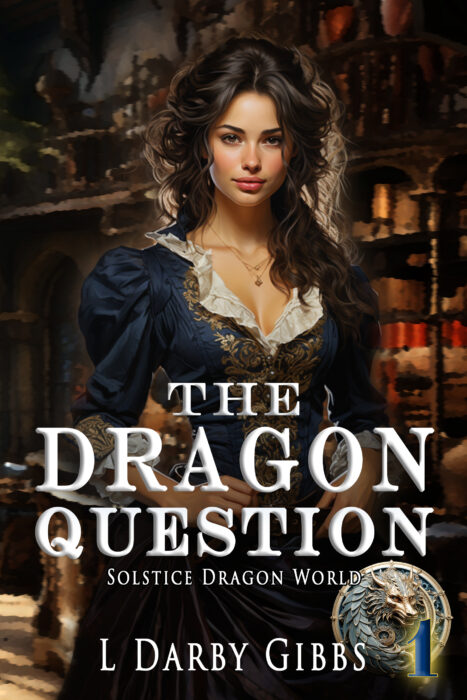Before you write, set your styles. There’s always a little bit of a high I feel after I have formatted a book for upload to Smashwords and I receive the email stating that I have no autovetter issues. But I don’t get that smooth upload through luck. I set myself up for it from the…
Tag: Smashwords
Read an E-Book Week I love Read an E-book Week at Smashwords, and as of March 2 thru March 8 it has begun. I along with a huge number of other writers make use of this opportunity to invite readers to check out our books. Take a look and find a new author to enjoy…
It’s Read an E-Book Week! March 3 – 9. You’ll find my anthology Gardens in the Cracks & Other Stories at Smashwords.com for 50 percent off. Coupon code: REW50 Follow the book link and apply the discount coupon at time of purchase.
I remember when I first starting thinking about writing my book In Times Passed. I worked at a factory and was a product grader. I would pull off the line anything that didn’t meet quality requirements. Doesn’t take much thought or intelligence, just good automaton-like reflexes. I would listen to music, day dream, write letters in…
I got sidetracked by blogging, and I think I let it happen on purpose. Today I uploaded my first book (In Times Passed) to Smashwords. It was one of the most exciting things I have ever done. Researching blogging let me settle into the fact that my book was now available. I have been redrafting…