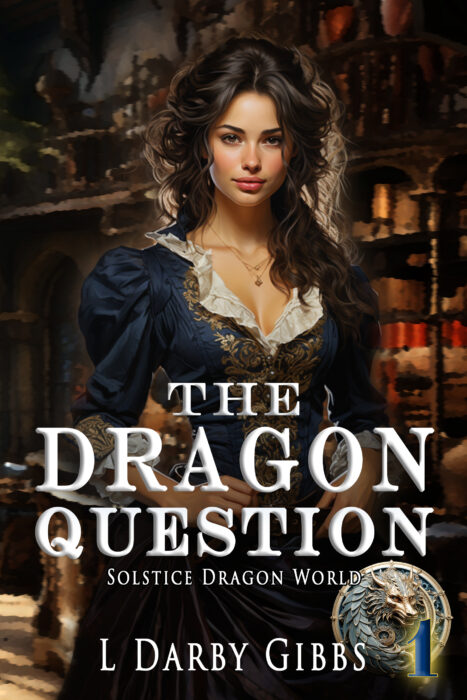|
| All me, just different. |
Like most writers, I have a day job. I am a teacher. I am also a wife and mother, so adding a writing life just increases confusion to the standard complicated life of this everywoman.
I have to keep them from overlapping. My teaching is about the student, not about what I do in my spare time. (Did I actually say I have spare time? Little pebbles of time I can sometimes shaped into a useful mound is more like it.) And when my husband needs to rant on about politics, house building, or the barking dogs next door, I can’t be Mrs. Teacher Lady or the Don’t Bother Me Now I’m Creating person. Same goes when my daughter needs to talk boys or fashion or Minecraft, where she wants to go to college or,….. Back to keeping them from overlapping because I think you get the picture.
I found
that setting up different accounts on my computer helped. Each is named specific to that person, has a
unique password, and the desktop and Firefox persona are designed to express the
habits of the individual. The bookmarks
for each personality are only on the login they belong to. So if I get confused and want to go to a
particular site, I won’t find the address in my bookmarks which is a quick hint
to me to check who I am. Each email is
unique and won’t have the same contacts either, so I don’t have to check my
email to make sure the right name is at the bottom. (I had one awful panic thinking I had not clicked on the write persona for an email I was sending when I kept everything on one login. Not going through that again.) My phone is rigged to check all the email
traffic, but they are not lumped together. I keep them separate with different
signatures.
So when I am L. Darby Gibbs, my desktop is an ever changing landscape of mountains, trees and flowers that remind me of New Hampshire. The mom/wife in me has a more organized setup: a single landscape of an old stone house with a bright red door and roses by the stoop. Teacher lady sports a cubist environment. These personalities are reflected on my Mozilla page design as well. The profile picture for each personality is different, too.
That is my simple solution. The person I login is who I am. It is particularly easy on Windows 8 to have all three personalities logged in. I can moved from one to the other fairly quickly, yet it is clear which is which.
So if you are juggling emails, platforms, website logins, and audience, try creating different computer logins. There is no law stating that each person must really be a different person. Just like when you set up that account for the child/ren in your life, you can also set them up for the different aspects of your life without feeling as if you have a split personality.
Do you have a simpler way of doing this? I am all about simplicity, and I would enjoy hearing how you manage your different selves.