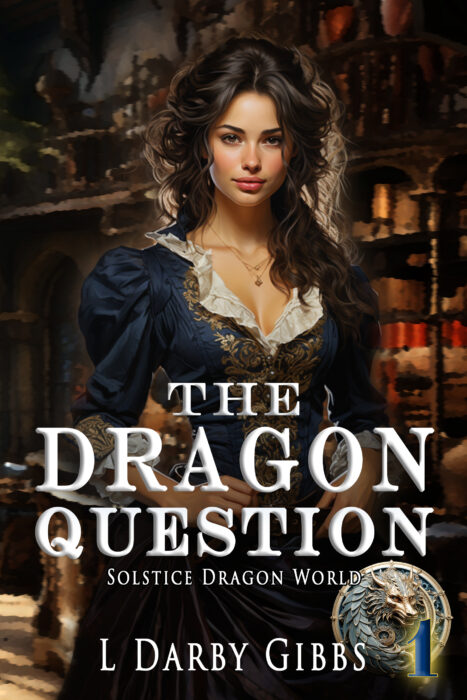Organize the bits and pieces. I’m brushing my teeth and an image comes to mind. It’s intriguing, and I feel the need to race for my computer, but I have to get ready for work. There is no time to pursue this image and the possibilities it offers. So I head for the library catalog…
Tag: organization
All me, just different. Like most writers, I have a day job. I am a teacher. I am also a wife and mother, so adding a writing life just increases confusion to the standard complicated life of this everywoman. I have to keep them from overlapping. My teaching is about the student, not about what…
The Coming of Age format is often used for YA novels because the main character is often a young character, usually on the verge of coming to terms with the difficult realities of life. It is also not unusual for the main character to be an adult, one with a rather innocent view of life. …