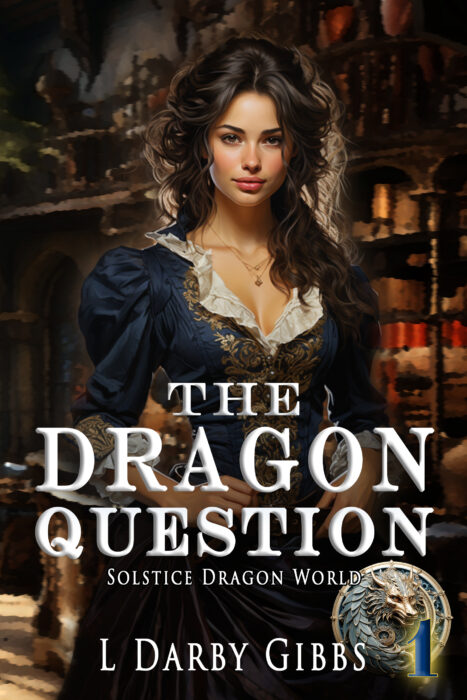The best eraser ever. Every once and awhile I come across something that I just plain like. I don’t want any other thing but it. The Pentel clic eraser is one of those things. I am a writer that cannot leave behind the shadow of the previous words or lines that came before. It’s distracting….
Tag: productivity
Multitask the process of writing Let’s face it, if you are working at a job that you enjoy and that also pays the bills and writing for publication in your free time, than multitasking is probably a necessary evil. I don’t advocate the idea of using up every moment for productive result at all times:…